A lot of folks have done some wonderful crazy shit with sketchup. I'm not one of them. At present, I'm using it only to do easy mapping for 3D dungeons. But to followup, I have links to show what cool things others are doing and a few tools so that you could at least use sketchup for the simpler mapping I'm doing.
Here are some examples of cool things that folks have done with sketchup:
Outdoor map of the Temple of Elemental Evil
Collection of 3D dungeon pieces.
A whole DDC dungeon done up with sketchup. This one shows the full potential of sketchup, with cut views and the like.
But before you could ever create anything like the examples above, here are some essential tools. These are tools to get after you've watched and played with the instructional videos.
The Ruby Library Depot Ruby scripts are macros (and more) that will automate some of the drawing process. The other links are some of the tools I found useful.
Numb E. This macro numbers rooms sequentially at the click of a mouse. How else did I number 246 rooms of that dwarven mine?
Work Plane. This sets up a grid just like graph paper to ease pointing and clicking for map creation.
2-d tools. Most 2-d problems are solved with a work plane, but there are nifty tools here, especially the hatching texture. If you want a cool old school-looking printout of a level, you can do that with this.
Here are some examples of cool things that folks have done with sketchup:
Outdoor map of the Temple of Elemental Evil
Collection of 3D dungeon pieces.
A whole DDC dungeon done up with sketchup. This one shows the full potential of sketchup, with cut views and the like.
But before you could ever create anything like the examples above, here are some essential tools. These are tools to get after you've watched and played with the instructional videos.
The Ruby Library Depot Ruby scripts are macros (and more) that will automate some of the drawing process. The other links are some of the tools I found useful.
Numb E. This macro numbers rooms sequentially at the click of a mouse. How else did I number 246 rooms of that dwarven mine?
Work Plane. This sets up a grid just like graph paper to ease pointing and clicking for map creation.
2-d tools. Most 2-d problems are solved with a work plane, but there are nifty tools here, especially the hatching texture. If you want a cool old school-looking printout of a level, you can do that with this.
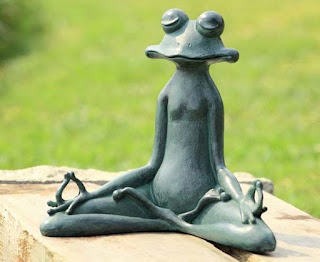

Comments
Post a Comment